Use Case#
This will take you though a use case of working with raw image data in TIFF format as well as post processed data using Caiman ROI extraction software.
Download a TIF file and a extract pipeline output .mat file from here.
Create an Imaging Extractor Object:#
from notebook.services.config import ConfigManager
cm = ConfigManager().update('notebook', {'limit_output': 1000})
import roiextractors
import matplotlib.pyplot as plt
%matplotlib inline
import numpy as np
img_ext = roiextractors.TiffImagingExtractor(r'source\demoMovie.tif' sampling_frequency=100)
img_ext.get_frames(10)
Output:
array([[1050, 676, 652, ..., 1523, 1406, 1627],
[ 898, 908, 864, ..., 990, 1016, 1058],
[ 899, 875, 827, ..., 1100, 1122, 1147],
...,
[ 664, 957, 1040, ..., 833, 828, 1075],
[ 893, 899, 858, ..., 807, 899, 981],
[ 691, 653, 812, ..., 708, 715, 779]], dtype=uint16)
img_ext.get_image_size()
Output:
[60, 80]
img_ext.get_num_frames()
Output:
2000
img_ext.get_sampling_frequency()
Output:
100.0
img_ext.get_channel_names()
Output:
['channel_0']
img_ext.get_num_channels()
Output:
1
vid_fra = img_ext.get_video(start_frame=0,end_frame=1)
plt.imshow(vid_fra)
plt.show()
Output:
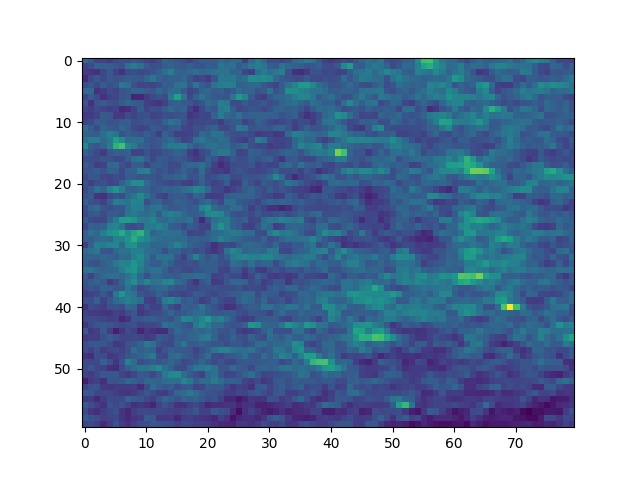
Create a SegmentationExtractor Object#
seg_ext = roiextractors.CaimanSegmentationExtractor(r'source\caiman.hdf5')
# will output a list of ids of all accepted rois
seg_ext.get_accepted_list()
Output:
[0,1,2,....71]
seg_ext.get_num_frames()
Output:
1000
seg_ext.get_roi_locations(roi_ids=[2])
Output:
array([[ 4],
[43]])
plt.plot(seg_ext.get_sampling_frequency()*np.arange(seg_ext.get_num_frames()),seg_ext.get_traces(roi_ids=[2], name='dff').squeeze())
plt.show()
Output:
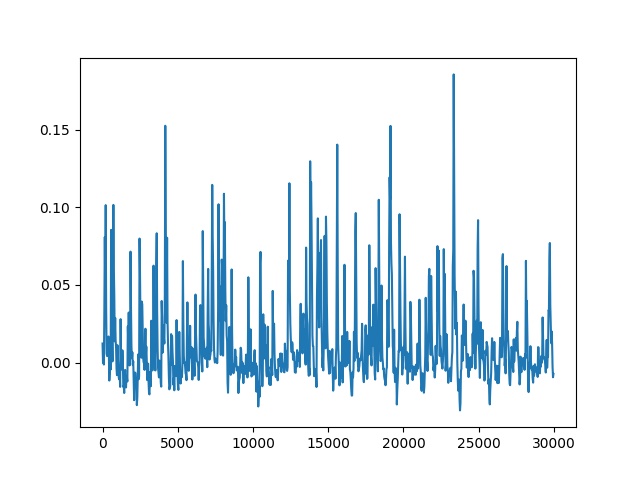
plt.imshow(seg_ext.get_roi_image_masks(roi_ids=[5]).squeeze())
plt.show()
Output:
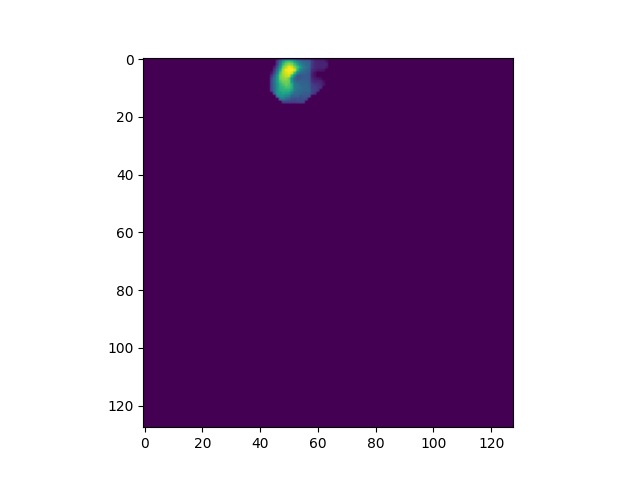
seg_ext.get_image_size()
Output:
array([128, 128])
seg_ext.get_num_rois()
Output:
72